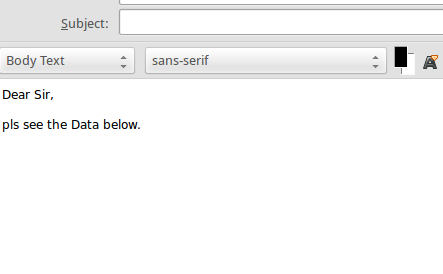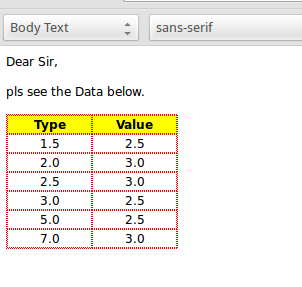Restore Windows 10 efi/uefi BIOS files
This Guide is to restore Windows 8 or 10 efi/uefi BIOS files after formatting or deleting efi drive.
I initially have laptop with pre-installed Windows 10 onto my drive. I later repartitioned & installed Linux onto a other partition. During Installation, I was selected to reformat efi drive to install fedora instead selecting directly. So Windows secure boot files removed completely.
Problem Booting Ubuntu 19.10 with UHD 630 Driver
With the onboard Intel UHD 630 driver, booting into Ubuntu 19.10 will freeze after some 10 sec. problem is with Ubuntu 19.10 linux kernel 5.3.0. It is fixed in linux 5.3.10 & above.
To fix, install linux kernel 5.4 from https://kernel.ubuntu.com/~kernel-ppa/mainline/?C=N;O=D
Installation instruction available at https://wiki.ubuntu.com/Kernel/MainlineBuilds#How_do_I_install_an_upstream_kernel.3F
How to Solve Activation Issue Draftsight CAD Software [free version]
Draftsight is Autocad like 2D & 3D CAD software application supports Dwg file.
Some cases, you are unable to activate Draftsight CAD Software. Activation Window keeps pop-up every time.
For Linux :
This is useful for Fedora, Ubuntu, Arch distributions.
Remove following folder from your home directory
/home/username/.config/Dassault Systemes
/home/username/.config/DraftSight
/home/username/.config/SWActivation
rm -r .config/Dassault Systemes
rm -r .config/DraftSight
rm -r .config/SWActivation
Again Try Activation by Open Draftsight.
For Windows
Remove Dassault Systemes & DraftSight folder from user Application data
Then Open Registry Editor by following method
Start -> Run [Shortcut : Win+R] -> enter regedit.
Find [Shortcut : Alt+F] SWActivation
Rename or Remove key[Preferred Rename]
Again Try Activation by Open Draftsight.
Microsoft account services unavailable error windows phone
Some times, There is error message pop up in windows phone “Microsoft account services unavailable” in windows Phone 8.
” Microsoft Account Services unavailable at the moment, try again later ” or ” We’re having a problem syncing your information. Try again later. ”
This is due files changes happened during update. After this you will not able to update the apps from windows store.
This mainly due access blocked to first account registered in windows phone.
To Rectify the problem the following
- You can use soft restart for mobile. Hold the power button + Volume down button at the same time for few seconds. The Phone will restart. [go to setting -> email+account]. Try to update the in case password changed for windows phone first account.
- Check the registered account is active. To do this, just go to windows live login & just enter the user name as shown in the first windows account [email+account in setting] & password. In case you forget the account password, use “I forget password” wizard & reset.
- Check Date of Windows Phone. If in correct, change to current zone.
- Sync first windows account registered in the mobile. Check it is working. [go to setting -> email+account]. Try to update the in case password changed for windows phone first account.
Convert pdf & open in auocad/cad software using open source softwares
Open the pdf file in the Libreoffice Draw. wait till it loads.
Then save the file using export option in file menu as ‘wmf’ format.
Open the file using insert menu in Autocad.
Then scale the vector file according to correct dimensions.
Paste Spreadsheet from libreoffice / openoffice Calc to thunderbird
When we paste Spreadsheet from libreoffice / openoffice Calc table into Thunderbird, the table data & text get shrinked.
To avoid this, press ‘ctr+del’ in keyboard after pasting & table & text become normal size.
—
Fix Flash Video is half or green or not proper problem on intel graphics card
To Fix Flash Video is showing half width or green or not proper problem on Intel on board graphics card on Ubuntu or fedora
This is due to SNA mode enabled default in video acceleration for old Intel on board graphics card. You need to enable UXA mode.
To do that You need to create a xorg.conf file as shown below.
Section “ServerLayout”
Identifier “X.org Configured”
Screen 0 “Screen0” 0 0
InputDevice “Mouse0” “CorePointer”
InputDevice “Keyboard0” “CoreKeyboard”
EndSectionSection “Files”
ModulePath “/usr/lib/xorg/modules”
FontPath “/usr/share/fonts/X11/misc”
FontPath “/usr/share/fonts/X11/cyrillic”
FontPath “/usr/share/fonts/X11/100dpi/:unscaled”
FontPath “/usr/share/fonts/X11/75dpi/:unscaled”
FontPath “/usr/share/fonts/X11/Type1”
FontPath “/usr/share/fonts/X11/100dpi”
FontPath “/usr/share/fonts/X11/75dpi”
FontPath “/var/lib/defoma/x-ttcidfont-conf.d/dirs/TrueType”
FontPath “built-ins”
EndSectionSection “Module”
Load “glx”
EndSectionSection “InputDevice”
Identifier “Keyboard0”
Driver “kbd”
EndSectionSection “InputDevice”
Identifier “Mouse0”
Driver “mouse”
Option “Protocol” “auto”
Option “Device” “/dev/input/mice”
Option “ZAxisMapping” “4 5 6 7”
EndSectionSection “Monitor”
Identifier “Monitor0”
VendorName “Monitor Vendor”
ModelName “Monitor Model”
EndSectionSection “Device”
Identifier “Intel”
Driver “intel”
Option “AccelMethod” “UXA”
EndSectionSection “Screen”
Identifier “Screen0”
Device “Intel”
Monitor “Monitor0”
DefaultDepth 24
SubSection “Display”
Depth 1
Modes “1280×1024” “1024×768”
EndSubSection
SubSection “Display”
Depth 4
Modes “1280×1024” “1024×768”
EndSubSection
SubSection “Display”
Depth 8
Modes “1280×1024” “1024×768”
EndSubSection
SubSection “Display”
Depth 15
Modes “1280×1024” “1024×768”
EndSubSection
SubSection “Display”
Depth 16
Modes “1280×1024” “1024×768”
EndSubSection
SubSection “Display”
Depth 24
Modes “1280×1024” “1024×768”
EndSubSection
EndSection
You need edit screen modes to your current monitor.
Save the above file with following name xorg.conf in home directory. then copy to /etc/X11 folder
cp xorg.conf /etc/X11/xorg.conf
Then restart the display server or restart computer. You will able to see flash videos properly again.
Note : you need to edit file to get work display. If not working properly delete the xorg.conf from X11 folder & restart computer.
Turn off / Add water Mark in Libre office
Some cases you need to remove water mark received in MS office file [doc] or you need to add water mark in Libreoffice file.
To remove MS office water mark, You need to understand what it is. It is a word art anchored in ‘header’ positioned in the center of page [Libreoffice treat it as word art].
Selection can be done by change navigation to drawing & delete the word art.
Select ‘navigator’ shown in center button in the ellipse & change the selection mode to’ drawing’ as shown in the rectangle.
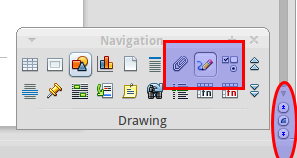
Then using navigation arrow shown below rectangle[bottom downward double arrow], select the graphics & delete the water mark.
Same way, you can add water mark in libre office writer odt file.
- Add a header in the page
- Add a text box from drawing toolbar anchored in the header .
- Add text required as water mark & Change text colour to light gray or variation of gray.
- Rotate Text box to required degree
- Center Text box to page.
- Now you will have water mark in all pages.
Note : You can also associate header to one page style & control water mark where ever required. for editing, you can select using navigator –> drawing navigator shown in the above write up. then move text using arrow in the keyboard[mouse is not available to select].
To install missing Video decoder & audio decoder in Fedora 19
To install missing Video decoder & audio decoder in Fedora 19, you need to enable RPM fusion repositories.
To add repositories, download repository information rpm from RPM fusion repositories.
http://rpmfusion.org/Configuration
Install by issuing following
sudo yum localinstall –nogpgcheck rpmfusion-free-release-stable.noarch.rpm
sudo yum localinstall –nogpgcheck rpmfusion-nonfree-release-stable.noarch.rpm
Then install following gstreamer1 packages
sudo yum install gstreamer1 gstreamer1-plugins-good gstreamer1-plugins-bad-freeworld gstreamer1-plugins-ugly gstreamer1-libav
Solve – Fedora 19 is Slow
Fedora development releases use a kernel with extra debug information. So this have a significant impact on performance. So add this line in grub to disable ‘kernel with extra debug information’.
slub_debug=0